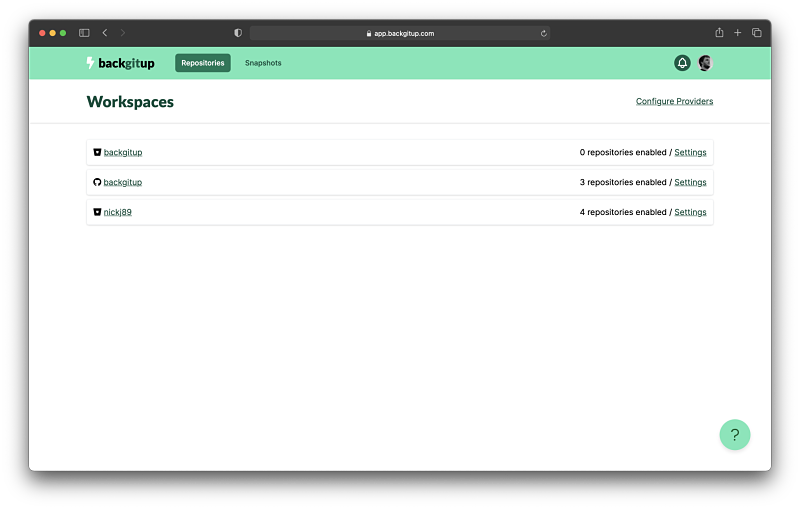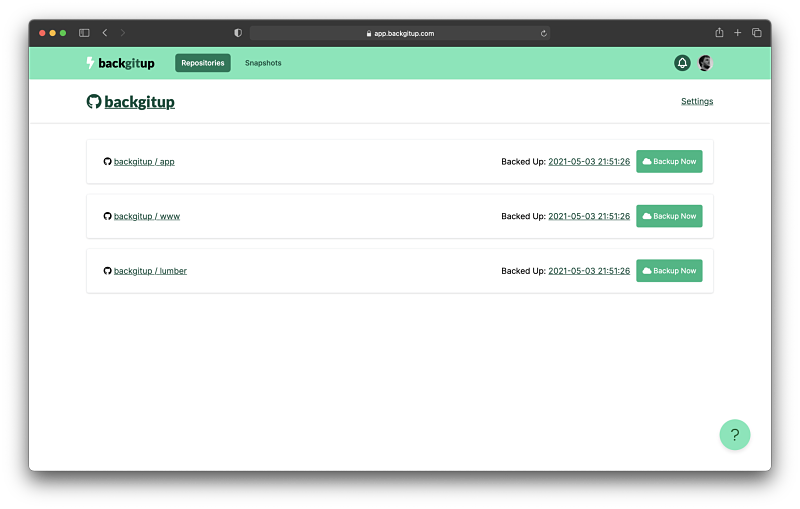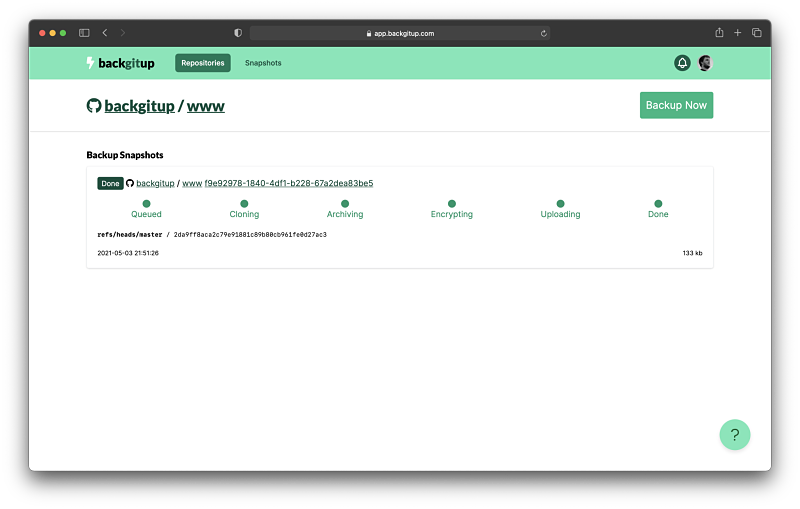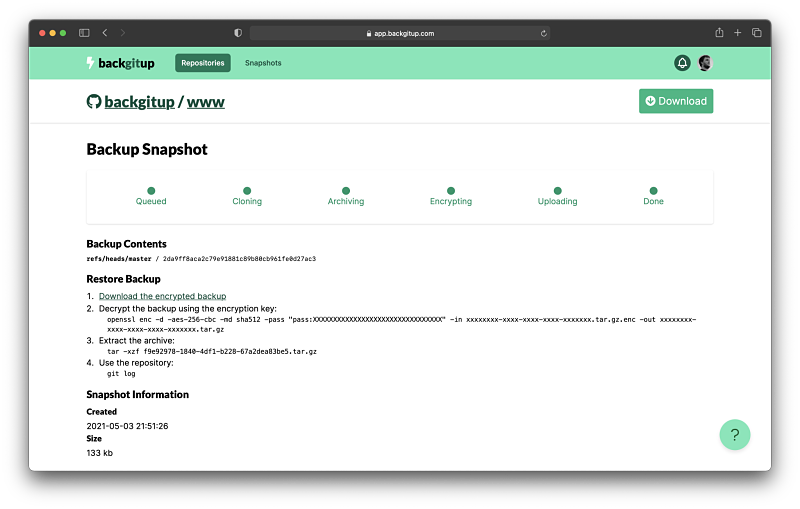Easy to Use
Set and forget. Automatically backup newly created repositories. Powerful settings to backup on your terms.
Your place or mine?
Bring your own cloud. Stay in control of your data or let us take care of it for you.
Security First
Designed from the ground up with security in mind at every step. Encryption at rest. Read-only access to your repository hosting providers.
Where does your code live?
We currently support Github. Using it? Great, let's go!
Get StartedGitlab, Github Enterprise, Bitbucket, Bitbucket Server, Azure Devops, AWS Code Commit and self-hosted remotes coming soon. To be notified when we support additional services join our mailing list.
What does it look like?
Your workspaces (teams), repositories and snapshots are accessible via the web interface. Configuration over the data residency, bucket configuration and backup rules for repositories are all controlled from your settings.
-
![]()
Add as many workspaces through your source code providers as required.
-
![]()
Control exactly what repositories are backed up, and what happens to new ones created in the future.
-
![]()
If your repository was modified then your changes will be backed up and encrypted.
-
![]()
Read-only access to your source code provider means restoration is secure and only done on your developer's machines.
Effortless Pricing, Risk-Free Trial.
Skip the sales hassle and forget about user limits or quotas. Select your backup frequency and how long you want to keep them—it's that simple.
Not thrilled? Cancel anytime. We're here to migrate your backups elsewhere, no strings attached. And if it's not a match, our straightforward refund policy has you covered, no questions asked.
Lite
Essential code backup for your peace of mind.
$9 /month
Get Started- 5 Repositories
- Daily Backups
- 7 Day Retention
Plus
Complete backup with unlimited code repositories.
$49 /month
Get Started- Unlimited Repositories
- Daily Backups
- 7 Day Retention
Premium
Reduce risk with hourly backups and 30 day retention.
$99 /month
Get Started- Unlimited Repositories
- Hourly Backups
- 30 Day Retention
Select
Backup on push and long term data retention.
$349 /month
Get Started- Unlimited Repositories
- Real-time Backups
- 365 Day Retention
All tiers include: No data storage fees, control over which repositories to back up and what to do about future ones, top-notch support, audit logs (coming soon) and encryption-at-rest.
Frequently Asked Questions
Why do I need to backup my git repositories? Doesn’t every developer have a back up on their machine?
In the world of software development, the safety and integrity of your code are paramount. While it’s true that each developer might have a local copy of a git repository, relying solely on this for backup purposes is a risky proposition. Here’s why backing up your git repositories is not just a good practice but a necessity.
Disaster Recovery: Safeguard Against the Unexpected
Service failures and malicious attacks are real threats in today’s digital landscape. Whether it’s a cloud service outage or a targeted intrusion by cybercriminals, your project’s progress can be severely impacted, if not entirely lost, without a robust backup solution. Regular, automated backups ensure that you can quickly recover your entire project to its last known good state, minimizing downtime and protecting your work from unexpected disasters.
Compliance and Peace of Mind
For many organizations, compliance with industry regulations requires strict data protection strategies, including code. Backups are a critical component of meeting these standards, offering not just security but also peace of mind that you’re in line with legal and industry requirements. Whether it’s GDPR, HIPAA, or any other regulation, having secure, accessible backups can be the difference between compliance and costly penalties.
Collaborative Workflows and Historical Integrity
In a collaborative environment, code changes frequently and rapidly. While each developer may have a copy of the repository, these are continuously updated, potentially overwriting valuable history or making it difficult to roll back to a specific version. Automated backups serve as a timestamped archive, preserving every version of your project. This historical integrity is crucial not just for tracing changes but also for understanding the evolution of your codebase over time.
Protecting Against Local Failures
Relying on local copies as backups overlooks a simple but critical risk: local hardware failure. Hard drives crash, laptops are lost or stolen, and without an external backup, your repository goes with them. External backups, especially those stored offsite or in the cloud, safeguard against personal device failures, ensuring your code is secure no matter what happens to your hardware.
Ensuring Business Continuity
For businesses, code is not just a project; it’s an asset. Business continuity plans often hinge on the ability to maintain operations under adverse conditions, which includes preserving and accessing your intellectual property—your code. By backing up your git repositories, you ensure that your business can withstand technical mishaps, data corruption, or cyber-attacks without losing its valuable assets.
In essence, while local copies of git repositories provide a layer of redundancy, they fall short of offering the comprehensive protection that dedicated backups provide. From disaster recovery and compliance to historical integrity and business continuity, the reasons to back up your git repositories are compelling. In today’s fast-paced and often unpredictable tech landscape, being prepared with regular, secure backups isn’t just a best practice—it’s a necessity.
How do I backup up my git repositories?
You’ve got a few options to take a back up of a git repositories:
To take a full backup and get everything from your remote down to your local machine then you can use git clone --mirror.
To create an archive of the repository use git bundle --all.
What security processes are in place?
- Authentication to your account is done via your service provider such as Bitbucket. Keep your Bitbucket account safe and your account with us will stay safe too.
- Our access to your service provider can be revoked at any time by removing our app from your service provider account.
- We only require read-only access to your service provider. We provide instructions on how to restore a backup but don’t do this automatically for you which is an architectural decision on our part. We don’t want write access to your account and would prefer to trade off ease of use for security in a restoration scenario.
- We use Amazon S3 to store your backups with server-side encryption enabled on all buckets. We also encrypt the backups ourselves before uploading to S3 with a key unique to each snapshot. If our AWS account were ever compromised, the attacker would still not be able to read your backups.